破解 82599 intel 万兆网卡在黑苹果上使用
date
May 23, 2021
slug
intel-10g
status
Published
tags
82599
万兆
黑苹果
summary
type
Post
破解思路就是仿冒产品 ID 欺骗系统从而实现驱动。
查看小树的驱动文档,例子里有一个子系统 ID,我们就是通过仿冒这个 ID 来实现在黑苹果驱动这张网卡。
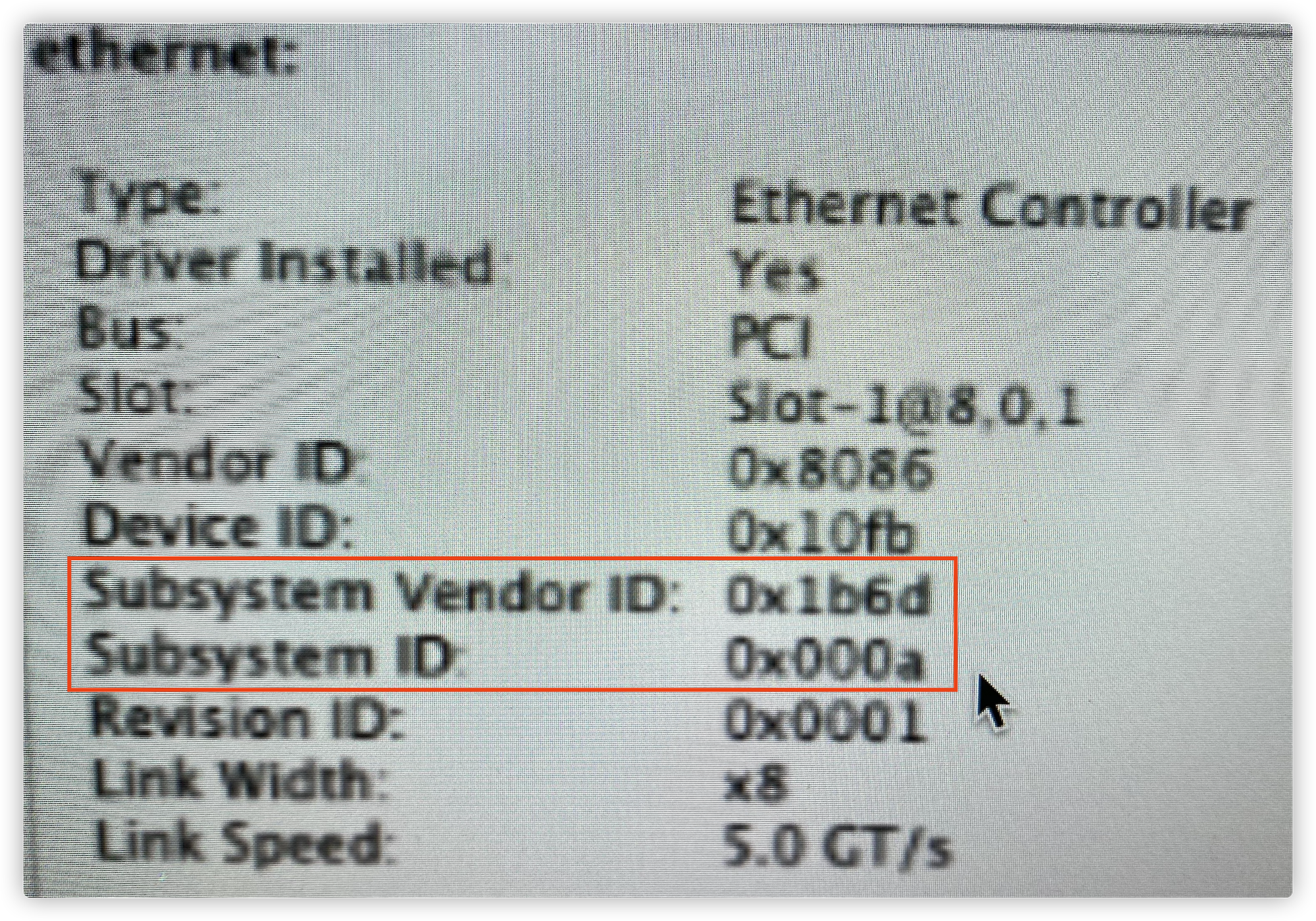
该网卡在 window 上是免驱的,先在 window 下找到网卡原始的设备子系统 ID 信息。
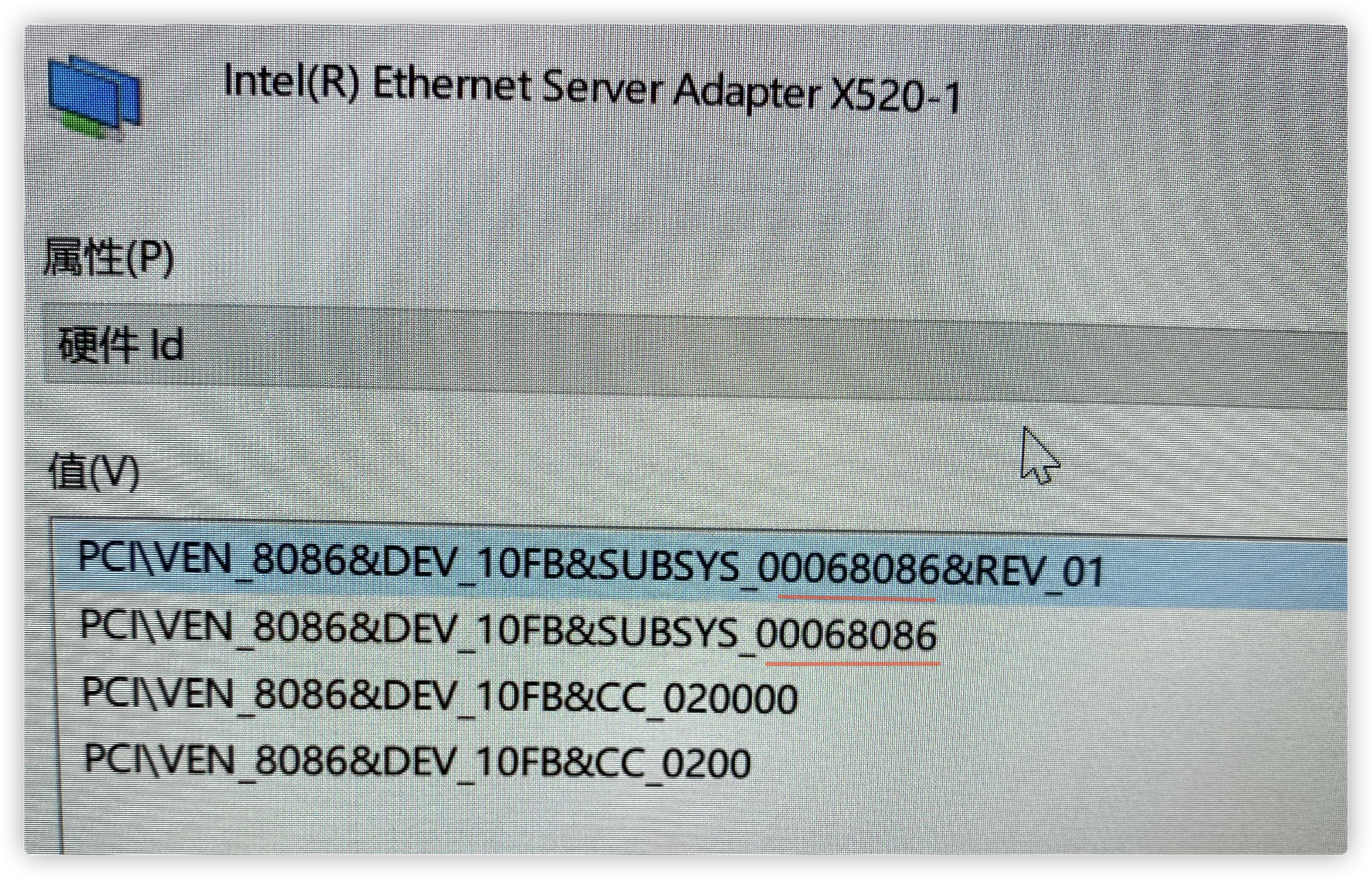
图上的子系统 ID 为 0006 8086 ,接下来我们就需要在 DOS 下运行 EEU.exe 程序,查找并替换子系统 ID 为 小树文档中所示的子系统 ID 即可。
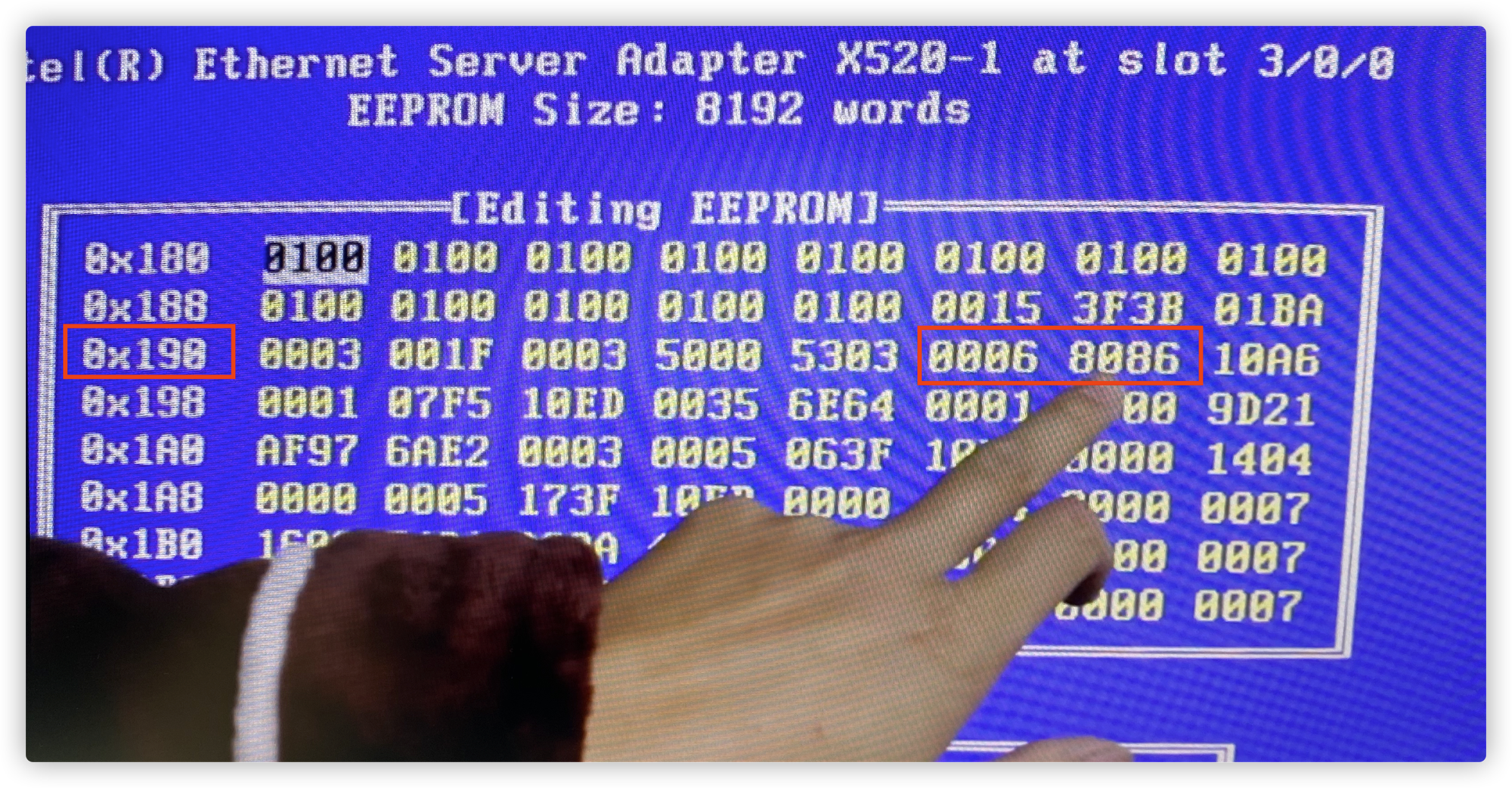
修改位置如上图所示,将上述的 0006 8086 替换为000A 1B6D 就完成了。
最终效果如图
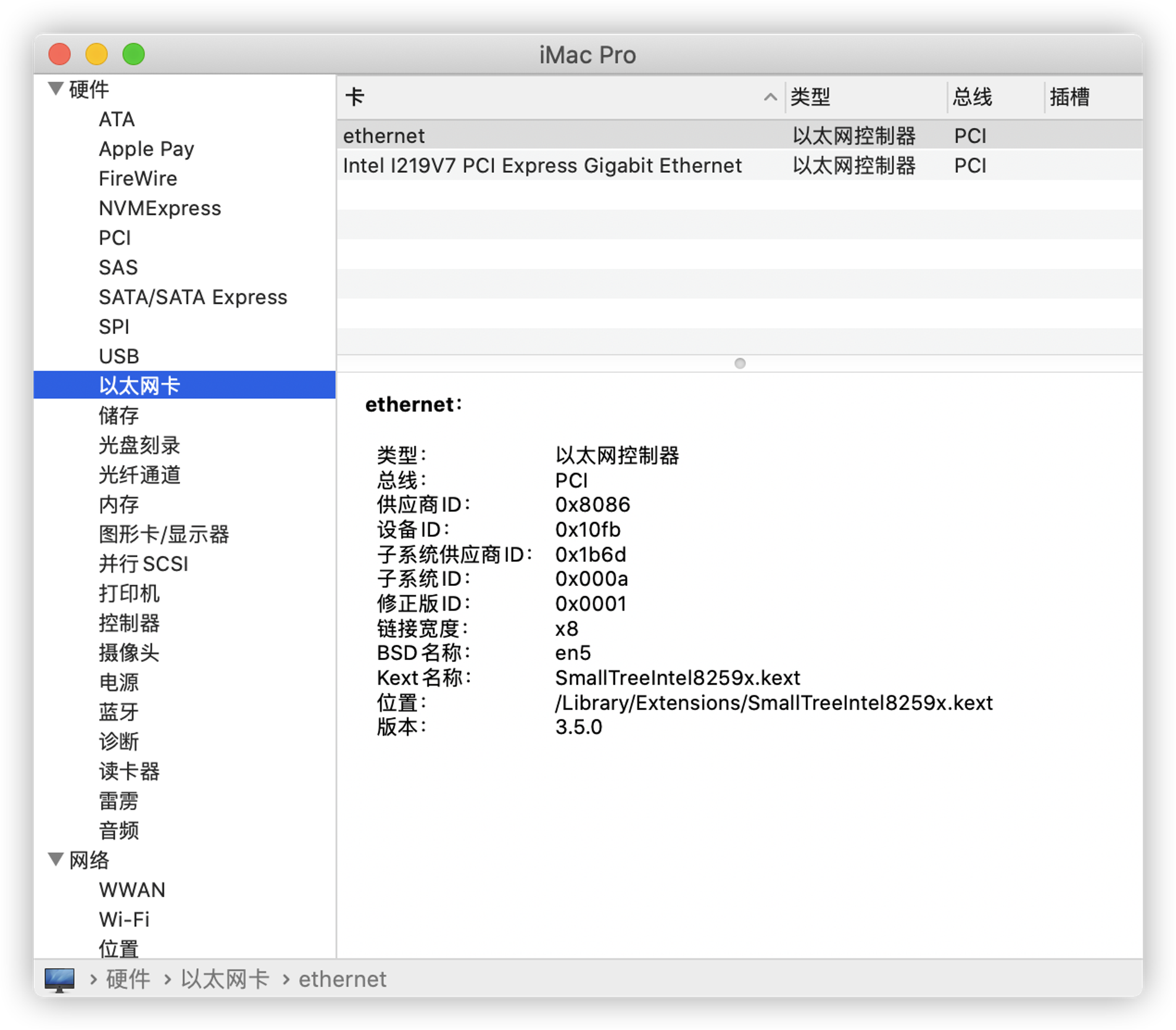
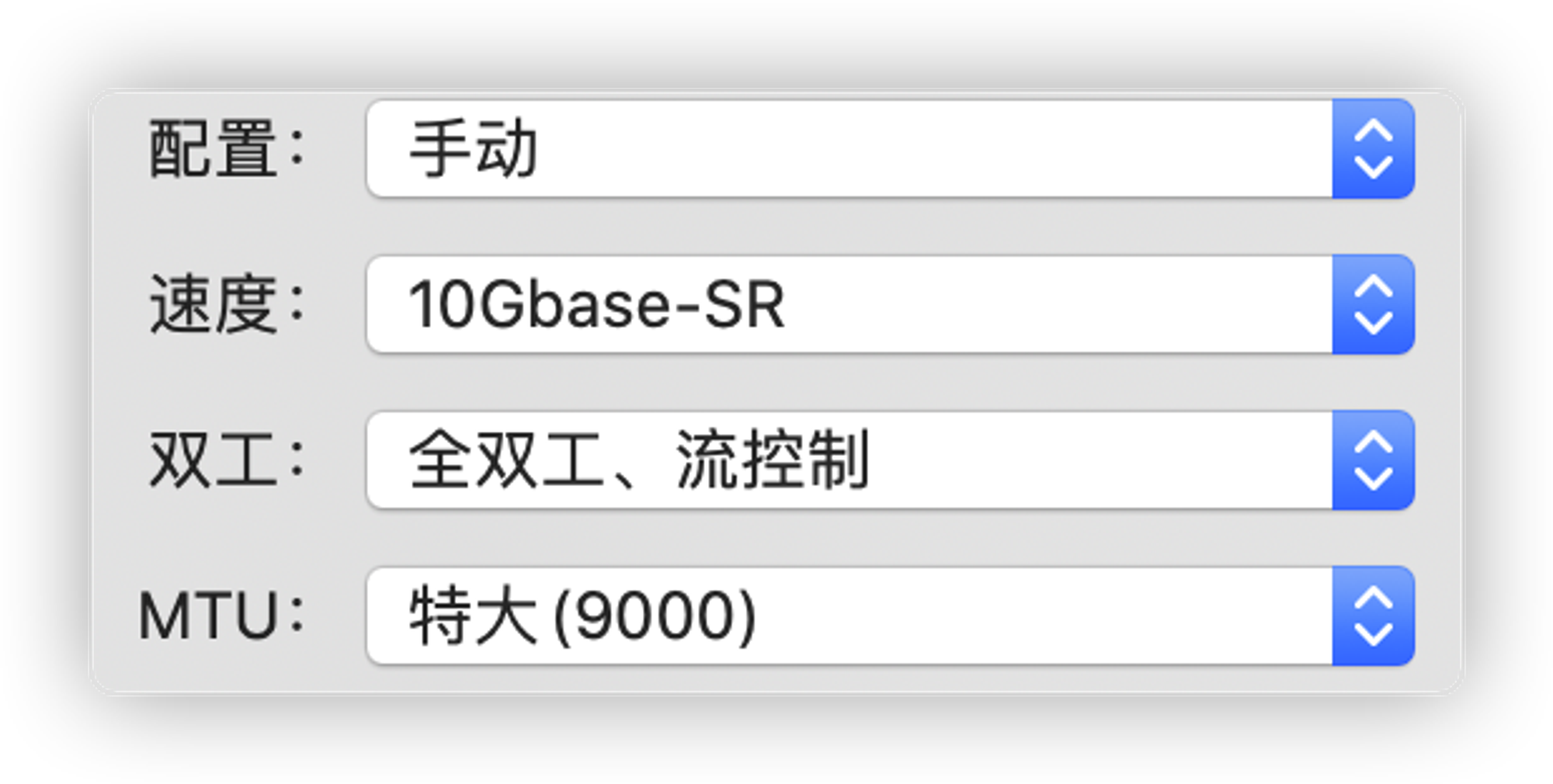
工具
- DOS 下 改设备ID 工具
- MacOS 小树网卡驱动